See below specification examples and additional information on how to specify end configurations.
Layout Examples
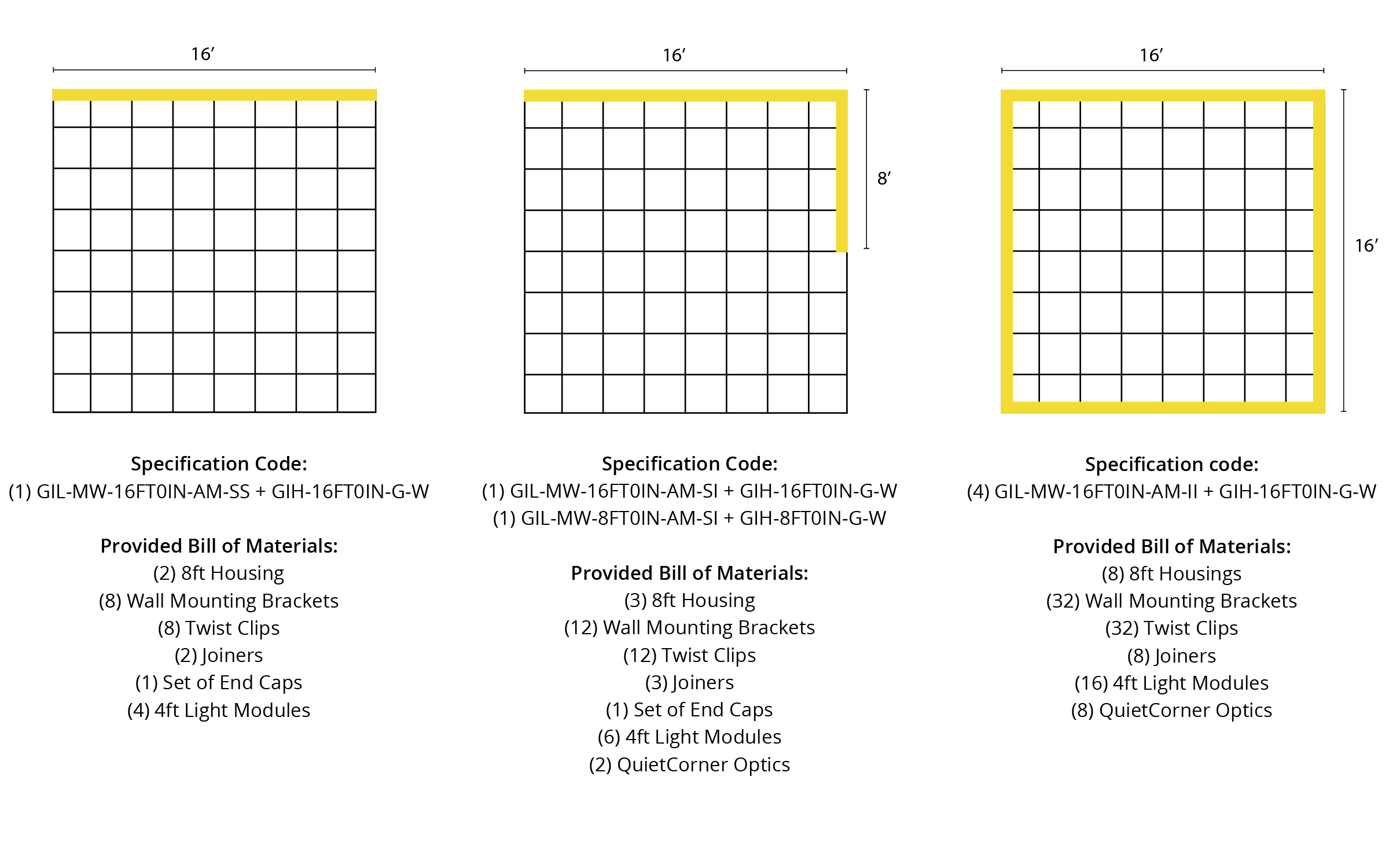
How to Specify End Configuration
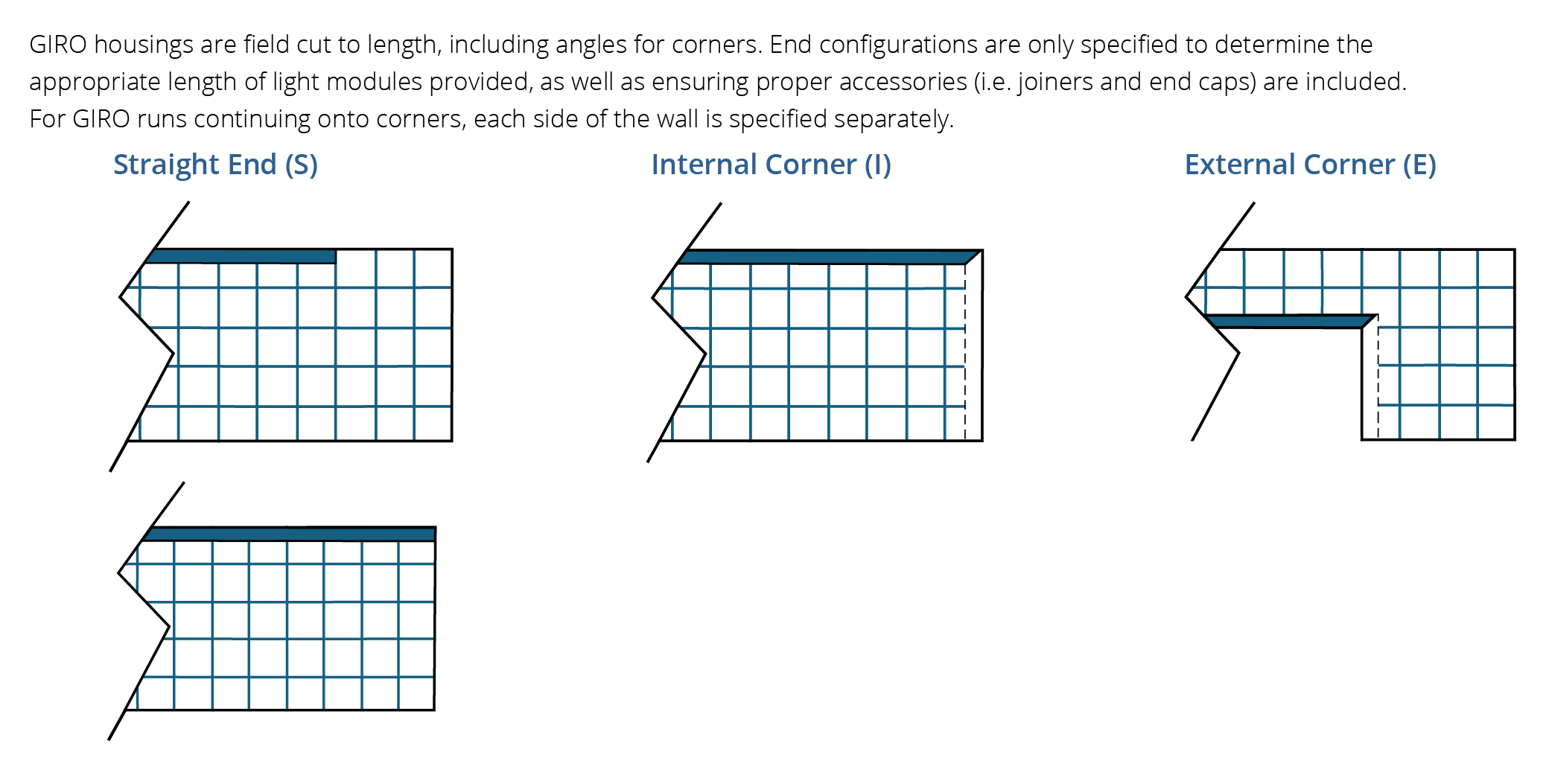
Specify End Configurations
SS = When a linear run terminates on both ends without continuing onto another run.
SI = When a linear run continues onto another run on an inside corner on one end, and the other end stops.
SE = When a linear run continues onto another run on an external corner on one end, and the other end stops.
II = When a linear run continues onto two other runs through an inside corner on each end.
EE = When a linear run continues onto two other runs through an external corner on each end.
IE = When a linear run continues onto two other runs through an inside corner on one end and external corner on the other end.

